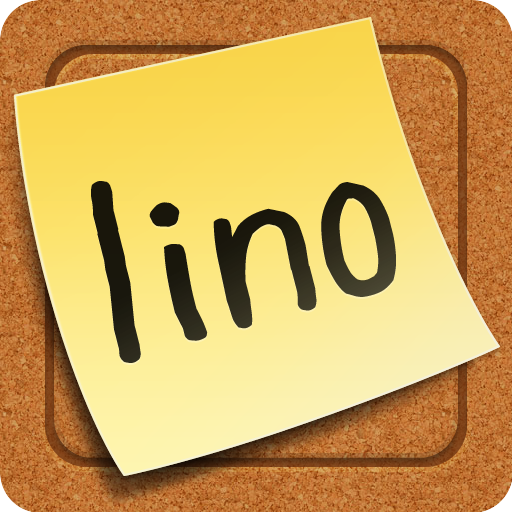Jenny Zook
The Glassmeyer Legal Flow Chart by Professor Sarah Glassmeyer
Research Strategies
Research Strategies include planning far in advance to gather material required to write your paper, tips include:
- Schedule Time for Research. Plan ahead when preparing to research your paper, scholarly research requires planning and includes time for reading books and legal articles on your topic. You may also need to consider the time involved to obtain material through Document Delivery. If the books and documents you need are off campus, it could take weeks to obtain them from another library.
- Organize your Research. You will need to keep track of your research so you can refer to it later. To do this keep a log of your research that you can easily access when needed. Remember that you will need complete citations of the material that you've found. You can use your log to refine your paper with additional research and analysis.
- Save a Copy of Your Online Research Strategies. To refer to later when you may need to update your research. To keep track of when you did your research, make a note of the time and day that you did your research.
- Stay current by setting up alerts on Google, Lexis+, Westlaw Precision, it doesn't matter what service you use, as long as you are consistent.
TWO HELPFUL RESOURCES FOR ORGANIZING YOUR RESEARCH:
-
Legal Research: How to Organize Your ResearchArticle published by the Wisconsin Bar InsideTrack, September 2017
-
Search Form TemplateTool for brainstorming for keywords on your issue
Brainstorming Tips
Brainstorming tips
Before you go online:
1. Decide what type of resources would most likely have the information you seek
2. Don't "just google," think about your search strategy
3. Brainstorm for keywords, synonyms, field descriptors, try an online thesaurus
4. If you are researching history, think about how people wrote & spoke during that time when you brainstorm for terms
5. Don't forget to use acronyms in your search, but also use the full name: For example: NOAA or (National Oceanic & Atmospheric Administration)
6. Find the resource that you need rather than trying to make the resource you are comfortable with be the source you use
7. Learn to read a statute, find the related regulations. Most state and federal agencies provide links to relevant statutes and regulations on their Website, often under a tab titled "laws and regulations" or "government" many also post proposed regulations and agency opinions on their website
Boolean Logic & Field Restrictions
BOOLEAN OPERATORS: connect your search terms in narrower or broader terms. Common operators are: AND, OR, NEAR and BUT NOT. To locate the boolean operators in a database, select the help function.
Connectors and Expanders
- &
- AND
- /s
- In same sentence
- or
- OR
- +s
- Preceding within sentence
- /p
- In same paragraph
- ""
- Phrase
- +p
- Preceding within paragraph
- %
- But not
- /n
- Within n terms of
- !
- Root expander
- +n
- Preceding within n terms of
- *
- Universal character
- #
- Prefix to turn off plurals and equivalent
FIELD OPERATORS: You can use field restrictions to limit your search to certain portion of the document; for example, the title, author or subject tags. What field operators look like and which ones you select depends on the database. Most "help" tabs will explain how to use a field restriction in their database. Often databases will also have tutorials on advanced searching.
Brainstorming tools
Brainstorming or mind mapping tools can be used to understand student thinking, share ideas, or get a classroom project started.
-
Bubbl.usCost: Free version, subscription-based versions
Buble.us is a brainstorming or mind mapping tool, simple to use. -
CoggleCost: Free, subscription based tool, can use to create a diagram and collaborate with others by sharing your diagram
-
Concept BoardThis is subscription based, more expensive than the others, but has a lot of features for visually managing a project
what it does: Teams can discuss and manage visually. Review, design, centralize & track a project. -
MindMeisterMindMeister is an online mind mapping tool that lets you capture, develop and share ideas visually.content portals to organizational charts and lesson plans. Visit our FAQ for more information.Padlet.com
A collaboration tool and online bulletin board where you can share links and pictures securely.
-
PoppletPopplet is a favorite tool and allows your student collaborative brainstorming, there is a LITE version, an app, and an online subscription version. This tool is simple but flexible. It is easy to begin creating a Popplet. For more help, see the YouTube videos on this tool.
-
SpiceynodesSpicyNodes is a way to visualize online information that mimics that way that people look for things in the real world. Bits of information — such as text, links, photos, and other media — are placed into "nodes," which are then linked together in an appealing interface that invites exploration. SpicyNodes can be used for everything.
Staying Current with Alerts
The following links provide directions on how to set up an alert in Google Alerts, Lexis Advance & Westlawnext.
Powerpoint slides
-
Researching Like a Pro PowerpointTips for advanced legal research.