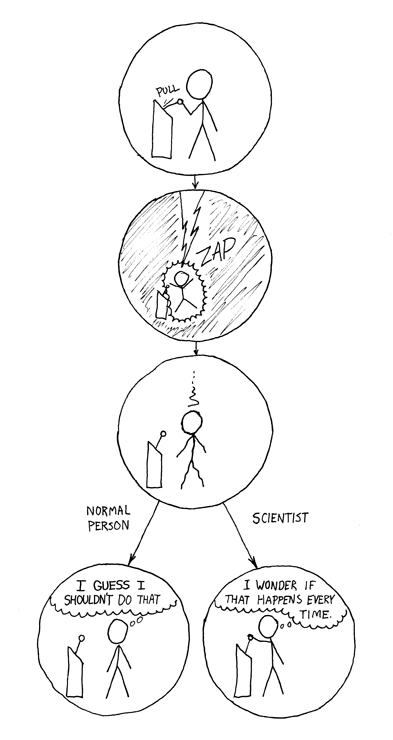Fiji / ImageJ
ImageJ and Fiji (which is ImageJ packaged with useful plugins) are computer software you can use to scientifically analyze microscopy images.
-
Basic Image Processing with FIJI/ImageJThis guide by James Madison University walks you through simple tasks in FIJI/ImageJ.
Collecting Data
How do scientists keep track of all the data they collect while doing their research? It takes planning and organization, but it will help you and your lab members save time later.
Get familiar with the system your lab uses to save files and data, and use it consistently. Here are some more tips:
- Save all your files in folders, and make sure you know where you're saving things to.
- Create one overall folder for the project. Create subfolders within it for more organization.
- Always use separate folders for code, raw data, and processed data.
- Images are also a type of raw data. If you are editing your images in any way, make sure to save a copy in a different folder than the original.
- If you collected data in a spreadsheet, make a copy of it to do any calculations.

Tips for naming files and folders:
- Give your files a short name that you can understand.
- Descriptive names are easier to find! Which of these would you rather be looking for?
- g02367.png
- photo(1).png
- DorsalFin.png
- Descriptive names are easier to find! Which of these would you rather be looking for?
- Don't use spaces in your file names.
- Use dates in the format YYYY-MM-DD
- For example, March 24, 2025 is 2025-03-24
- Tip: Begin file name with a date or a number in sequence and sort by name.
Reproducibility
Why bother with all this? It's because reproducibility is about establishing practices to organize and document your research.
- Reproducibility helps future you and your lab partners find, understand, and use your work.
- It makes your life easier! Files are easier to find and you know what’s in them.
- It means the work you do is contributing to science, not getting lost on your computer.
- Over the long term, it ensures the reliability and validity of research analyses.